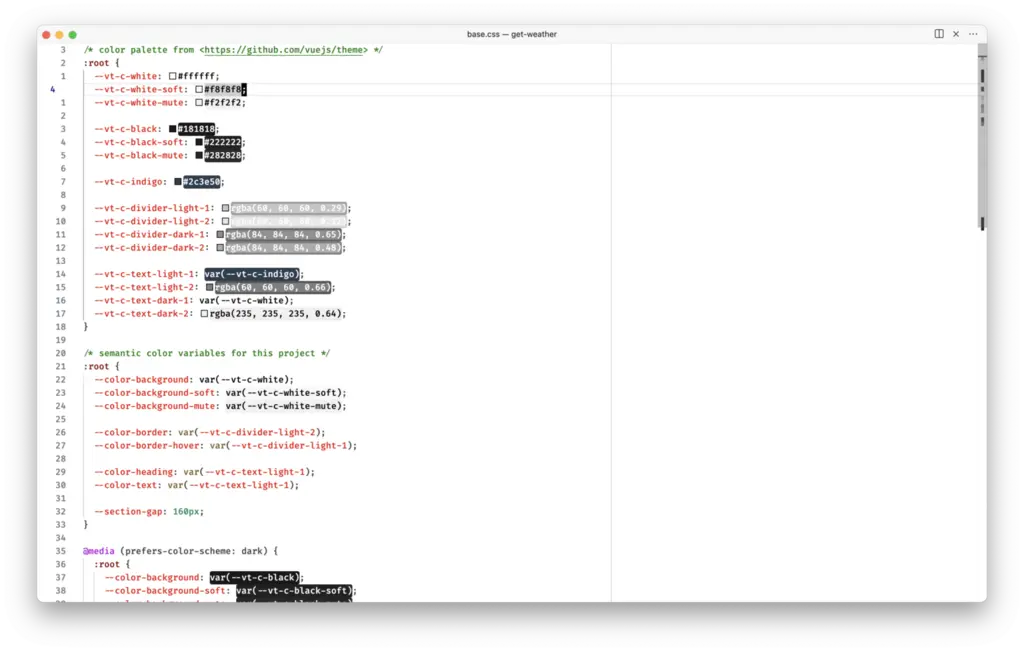
У меня VS Code выглядит довольно аскетично. Простая белая тема, минимум настроек. Иногда переключаюсь на темную тему, но рано или поздно возвращаюсь к белой.
Шрифт Fira Code.
Плагины must have для работы с Vue: Vue(Volar, не Vetur), ESLint, Prettier, GraphQL.
Еще дополнительно у меня установлены:
— эмулятор VIM
— Better Comments
— Color Highlight
— EditorConfig
— TODO Highlight
Файл .vscode/settings.json содержит вот такой конфиг:
{
// prettier
"editor.formatOnSave": true,
"editor.defaultFormatter": "esbenp.prettier-vscode",
// eslint
"editor.codeActionsOnSave": {
"source.fixAll.eslint": true
},
// to see functions arguments name (optional)
"javascript.inlayHints.parameterNames.enabled": "all",
// quick suggestions while typing (optional)
"editor.quickSuggestions": {
"strings": true
}
// Common settings
"workbench.statusBar.visible": false,
"workbench.sideBar.location": "right",
"editor.fontSize": 13,
"editor.fontFamily": "Fira Code",
"editor.fontLigatures": true,
"editor.tabSize": 2,
"editor.fontWeight": "500",
"search.showLineNumbers": true,
// For VIM
"editor.lineNumbers": "relative",
"editor.rulers": [100],
"workbench.iconTheme": "vscode-icons",
"workbench.activityBar.location": "hidden",
"telemetry.telemetryLevel": "off",
"explorer.compactFolders": false,
"workbench.editor.showTabs": "none",
"breadcrumbs.enabled": false,
}